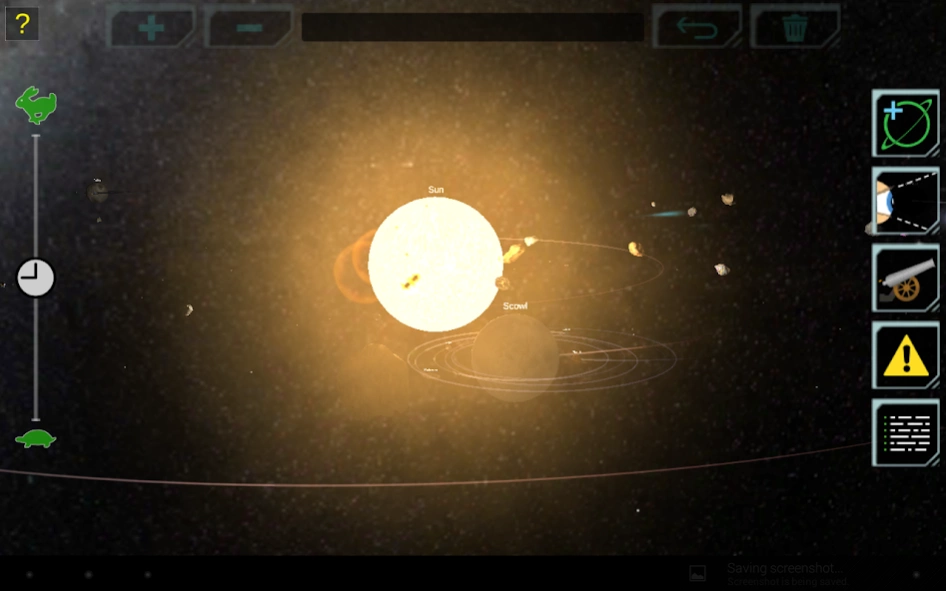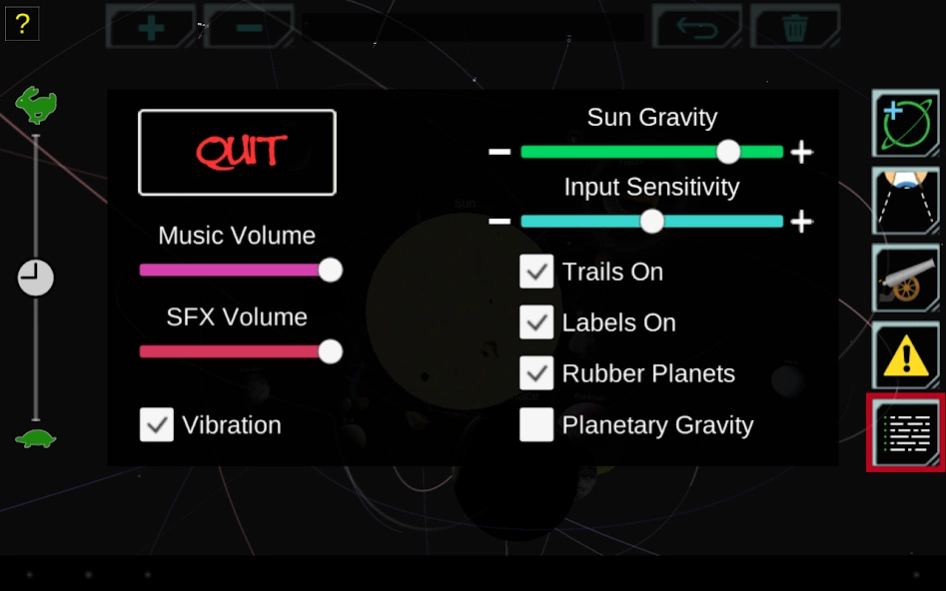Planet Builder 1.20
Paid Version
Publisher Description
Planet Builder - Build your own solar system and explore it in 3D!
With Planet Builder, you are the architect of your own solar system. Build planets and moons, and choose their attributes such as name, size, orbit speed, spin speed, tilt, rings, orbit distance, and appearance. Watch them orbit in real-time 3D, creating trails behind them as they circle the sun.
Want to make things interesting? Press the asteroid attack button and watch as asteroids knock your planets out of orbit! Or, shoot asteroids at them yourself with the Asteroid Cannon.
Make your sun go Supernova and turn into a black hole, and suck all your planets in.
Increase or decrease the sun gravity, or activate Planetary Gravity, which gives each planet it's own gravitational field.
Or, start in Quick Start mode and enter our Solar System, with all 8 planets (and Pluto!) and their major moons, and the asteroid belt. High resolution textures and recent pictures of Pluto from the New Horizons space probe add an extra layer of realism.
NOTE: For best performance, at least a dual-core 1.5GHz processor is recommended. Will work on all screen sizes, but will look best on a 7" to 10" tablet.
About Planet Builder
Planet Builder is a paid app for Android published in the Simulation list of apps, part of Games & Entertainment.
The company that develops Planet Builder is Liquid City Software. The latest version released by its developer is 1.20. This app was rated by 5 users of our site and has an average rating of 3.8.
To install Planet Builder on your Android device, just click the green Continue To App button above to start the installation process. The app is listed on our website since 2017-02-16 and was downloaded 325 times. We have already checked if the download link is safe, however for your own protection we recommend that you scan the downloaded app with your antivirus. Your antivirus may detect the Planet Builder as malware as malware if the download link to com.LiquidCity.PlanetBuilder is broken.
How to install Planet Builder on your Android device:
- Click on the Continue To App button on our website. This will redirect you to Google Play.
- Once the Planet Builder is shown in the Google Play listing of your Android device, you can start its download and installation. Tap on the Install button located below the search bar and to the right of the app icon.
- A pop-up window with the permissions required by Planet Builder will be shown. Click on Accept to continue the process.
- Planet Builder will be downloaded onto your device, displaying a progress. Once the download completes, the installation will start and you'll get a notification after the installation is finished.